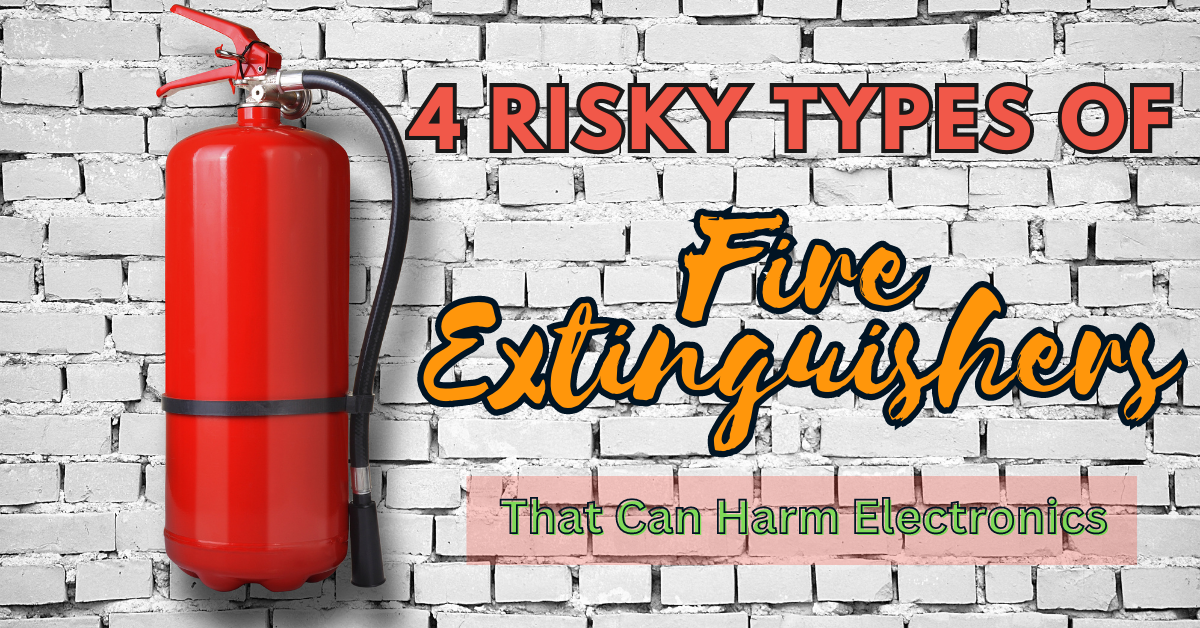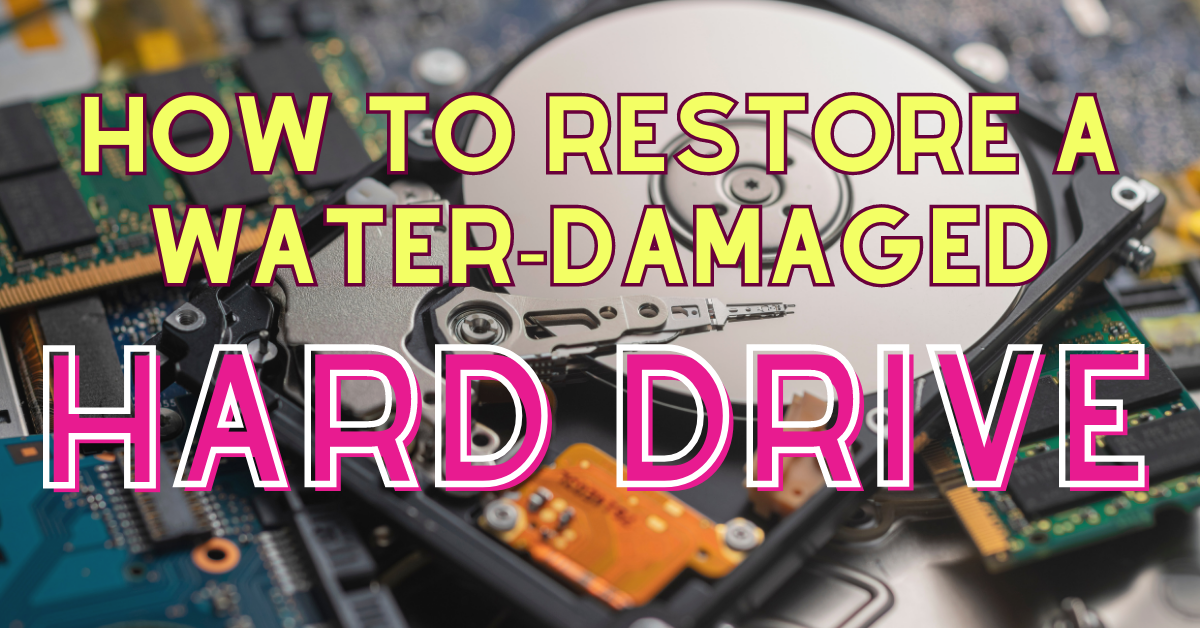 Has water caused damage to your external hard drive? Do not despair yet! We are here to give you some tips on how to restore your water-damaged hard drive.
Has water caused damage to your external hard drive? Do not despair yet! We are here to give you some tips on how to restore your water-damaged hard drive.
Water-damaged hard drive is a common issue. In some instances, you may be able to save your hard drive. However, if you are unlucky, you may need to replace it and lose important information. Whatever the case is take the time to learn how to deal with a water-damaged hard drive, as you might be able to recover it.
Is Water A Reason to Have Water-Damaged Hard Drive?
The first question you will want to ask yourself after a water event is “Will water damage my hard drive?”. Depending on the situation and how quickly you take action, it may become severely damaged.
As we all know, no kind of electronics is water friendly. The same goes for your hard drive. A hard drive saves data magnetically to its platters. When it gets wet, it can short out, especially if it dries out on the platters.
But, water alone does not damage a hard drive or remove all the information stored in it. Water may destroy the electronics of a hard drive, but there is a chance that you can retrieve the data. In some cases, the data may be difficult to recover when the fine heads that read the information on the platters become wet. When the water dries out, it can leave some residues on the platters and head, making it more difficult to retrieve data and causing the platters to corrupt.
Below are some steps on how you can repair water-damaged hard drive. Take some time to read and learn from it.
How To Restore Water-Damaged Hard Drive
Here are the steps you can take to help minimize water-damaged hard drive.
Act fast!
The most important thing when it comes to water-damaged hard drive is to tend to it as soon as possible. When your hard drive comes in contact with water, you should remove it immediately to reduce the likelihood of hard drive water damage. The longer your drive is submerged in water, the more likely that previously dry parts of your hard drive could become water damaged. Your immediate actions can help you protect your drive from further damage.
WHAT NOT TO DO WITH WATER-DAMAGED HARD DRIVE
- Do not attempt to plug in the water-damaged hard drive.
- Never dry a hard drive using a hairdryer or any other electrical heaters as they can cause further damage.
- Do not open the water-damaged hard drive and keep the exterior housing on it to protect the drive from any air-borne particles that can cause damage to the platters.
Step 1: Power down the hard drive.
If your hard drive is plugged in when water damage happens, turn off its power supply and unplug it from any electrical outlets or electronics immediately. Disconnecting the drive completely from a power supply, whether it has directly received the damage or not, can help you prevent additional damage, not only to the drive itself but also to the devices where it is connected.
Step 2: Gently rinse the drive in clean water.
It might be contrary to what you actually expect, but rinsing(very briefly) an already wet hard drive with clean water can help wash away any particles from contaminated water. When these tiny particles begin to dry out could adhere to the drive and can be difficult to remove.
Step 3: Store the hard drive in tight, secure packaging and dry it.
After rinsing the hard drive, wrap it in clean paper towels. Then, place it in an airtight plastic bag such as Ziplock and put it in a place where it will not get a lot of movements. Additional movements can cause water to pool in other parts of the drive that were not damaged.
Allow the drive to dry overnight on its own. Remember NOT to use a hairdryer on your drive.
Step 4: Plug it in.
Take note that you have the option to inspect it on your own or bring it to a specialist. Remember that it is always best to allow a professional to repair sensitive electronics, such as a hard drive, especially if it contains very important information. But, if you are confident, and if the drive has no important information stored in it, you may try to repair it on your own and save some money.
Once the drive is completely dry, plug it in. Check if your computer can recognize it or if you can access all the folders and their contents. If the drive is working, most likely it will last for a week or two, then can become permanent damage. If possible, back up all its contents to get ahead if it fails in the near future.
On the other hand, if the hard drive did not power up or your computer did not recognize it, listen to the tell-tale signs of damage. This includes loud grinding, whirring, or clicking sounds. If you cannot hear any sounds, then the platter motor might be dead or the heads are stuck. It can also mean the drive itself is not spinning or the electrical components are fried.
At this point, you may need to bring your drive to a local specialist. A professional can either repair it or try to retrieve the data. However, retrieving data does not always guarantee success. So, it is important that you create a backup for all your sensitive data. Not only you should have a backup of the contents of your laptop to an external hard drive, but you should also have secondary backup storage.
Important Reminder: Repairing water damaged hard drive may cause further damage to the drive when you try to recover the data or open it up on your own. When you are unsure, always seek professional help. After placing your drive in an airtight bag, bring it to a professional. They know what to do and you have more chances of recovering your data.
Professional Water Damage Restoration
If your home or business experiences water damage and requires repair and cleanup services, reach out to the experts at Superior Restoration right away. We specialize in top-quality water damage cleanup and restoration services, whether it’s due to flooding, burst pipes, or sewage backups. You can rely on us to restore your property to its pre-damaged state.
For more information about our restoration services, contact our local office, Water Damage Riverside. We’re here to assist you.